What is a c Chart?
Attribute chart: c chart is also known as the control chart for defects (counting of the number of defects). It is generally used to monitor the number of defects in constant size units. There may be a single type of defect or several different types, but the c chart tracks the total number of defects in each unit and it assumes the underlying data approximate the Poisson distribution. The unit may be a single item or a specified section of items—for example, scratches on plated metal, number of insufficient soldering in a printed circuit board.
c chart takes into account the number of defects in each defective unit or in a given sample. While p chart analyzes the proportions of non-conforming or defective items in a process.
c chart, the number of defects is plotting on the y-axis and the number of units on the x-axis. The centerline of the c chart (c̅) is the total number of defects divided by the number of samples.
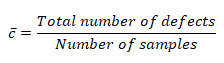
Selection of Control chart
The control chart is a graph used to study how process changes over time. A control chart always has a central line for average, an upper line for upper control limit, and lower line for the lower control limit. The control limits are ±3σ from the centerline.
Selection of appropriate control chart is very important in control charts mapping, otherwise ended up with inaccurate control limits for the data.
X̅ and R chart are used for measurable quantities such as length, weight height. Attribute control charts are used for attribute data. In other words, the data that counts the number of defective items or the number of defects per unit. For example number of tubes failed on a shop floor. Unlike variable charts, only one chart is plotted for attributes.
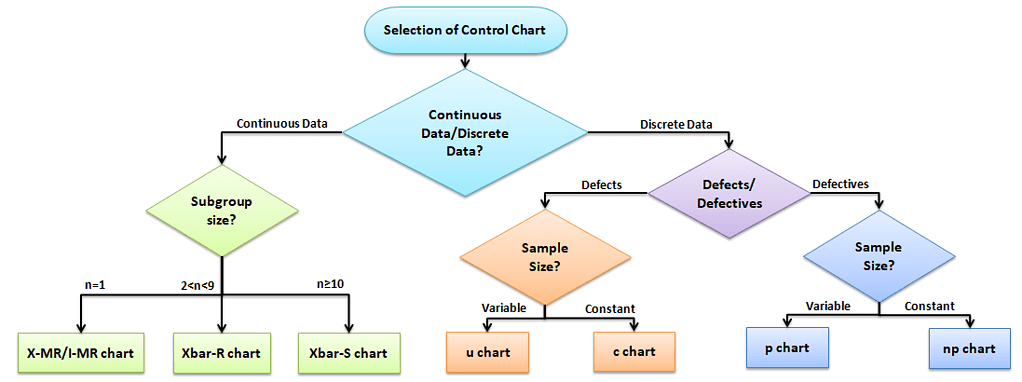
Why and When do you use a c Chart?
The c chart is one of the quality control charts used to track the number of defects in a product of constant size, while u chart is used for a varying size.
A c-chart is used to determine if the process is stable and predictable and also to monitor the effects of before and after process improvements. c chart is especially used when there are high opportunities for defects in the subgroup, but the actual number of defects is less.
The c chart requires that each subgroup’s sample size be the same and compute control limits based on the Poisson distribution.
Four types of control charts exist for attribute data. p chart plots the proportion of defective items, and np chart is for the number of defectives. u chart is for the average number of defects per unit and c chart is for the number of defects.
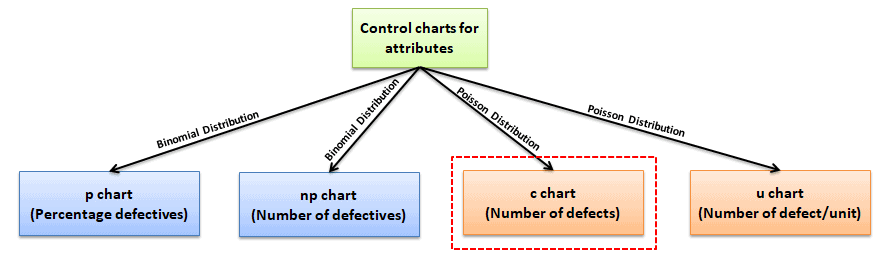
Assumptions of Attribute charts: c chart
- The probability of defect is the same for each item
- Each unit is independent of the other
- The testing procedure should be the same for each lot
c chart formulas

- Where c = number of defects
- k= number of samples
How do you Create a c Chart
- Determine the subgroup size. The subgroup size must be large enough for the c chart; otherwise, control limits may not be accurate when estimated from the data.
- Count the number of defects in each sample
- Compute centreline c̅ = total number of defects / number of samples =Σc/k
- Calculate upper control limit (UCL) and low control limit (LCL). If LCL is negative, then consider it as 0.
- Plot the graph with number of defects on the y-axis, lots on the x-axis: Draw centerline, UCL and LCL. Use these limits to monitor the number of defects going forward.
- Finally, interpret the data to determine whether the process is in control.
Example of using a c Chart in a Six Sigma project
Example: Mobile charger supplier drawn randomly constant sample size of 500 chargers every day for quality control test. Defects in each charger are recorded during testing. Based on the given data, draw the appropriate control chart and comment on the state of control.
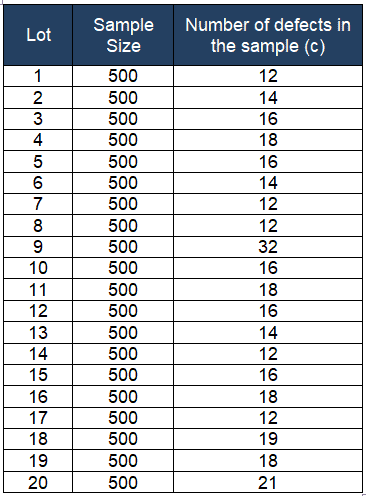
- no of lots k = 20
- Σc = 326
Compute c̅ = total number of defects / total number of lots =Σc/k =326/20= 16.3
Then calculate upper control limit (UCL) and low control limit (LCL)
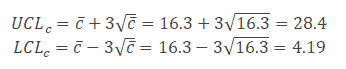
Plot the graph with number of defects on the y-axis, lots on the x-axis and also draw center line (c̅), UCL and LCL.

Interpret the chart: If any of the points in the chart is outside of ± 3σ limit, then consider the process is out of control. In the above example, the average number of defects per lot is 16.3. Sample 9 is outside of the control limit. Hence the process is out of control. Thus team needs to identify the root cause for the special cause variation.
C Chart Excel Template
Videos of c Charts
Additional Helpful Links
https://www.spcforexcel.com/knowledge/attribute-control-charts/c-control-charts


Comments (2)
the documents will very helpful for the teachers and students
Glad it is helpful, Professor Zahurul!