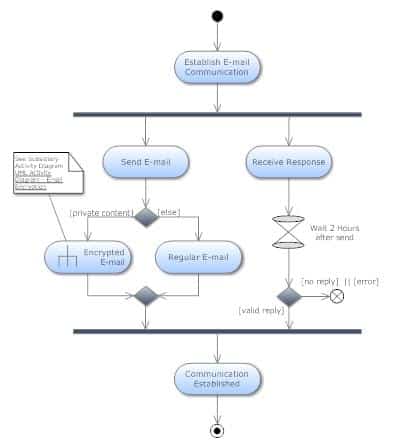
An Activity Network diagram is a 7M tool that graphically depicts your project timeline. It helps visualize the information you need to map out tasks in order of occurrence and to label each with the best, worst, and average case times needed to complete them. You can then use PERT and CPM techniques to incorporate the information into the project plan. Using an Activity Network Diagram to manage your project is an excellent way to stay on top of deadlines and keep the project on track.
An Activity Network diagram helps you:
The primary intent of creating an Activity Network Diagram is to create a flow chart showing the necessary tasks for a project in sequence order (including parallel and serial paths).
- Identify critical tasks
- Identify bottle necks
- Identify time tables.
- Determine the activities that the team must complete
- Create a timeline for tasks and activities
- Determine the order of activities
How to make an Activity Network Diagram
Activity Network Diagrams help manage the development of projects-especially for organizations that have listed activities performed at a particular time.
Step 1: List all of the tasks in the project
First, you should gather the list of the complete tasks of the organization that are required to complete the proposed project.
Step 2: Put in Chronological order
Then, arrange them in chronological order- in other words, according to the order of the execution of each task.
If a task depends on another, be sure that that task is further down the timeline than the one needed. For example, if Task A needs tasks B and C to complete before they can be performed, put B and C before task A.
If tasks can be executed simultaneously, draw them in parallel.
Step 3: Label Optimistic, Pessimistic, and Most Likely times
Most-likely time: The time that you will likely need to complete the project.
Most optimistic time: The shortest amount of time to complete the task.
Most pessimistic time: The longest amount of time to complete the task.
Step 4: Calculate the Critical Path
Calculating the Critical Path gives you the shortest time through the entire project. It helps you determine the order of executing necessary tasks. This is important because the project will never be completed quicker than the critical path.
Step 5: Review and look for Efficiencies
Look for ways to shorten your critical path. Re-evaluate the task dependencies. Is there any way you can move tasks around to complete the project faster? Where are your bottlenecks? Can you subdivide any of these tasks? Can you think of ways to complete these tasks in parallel?

